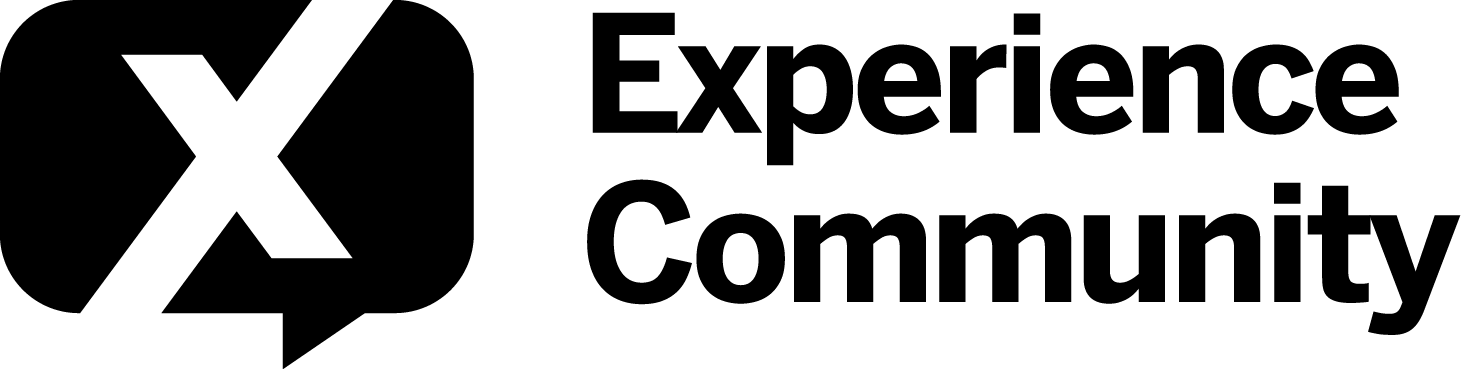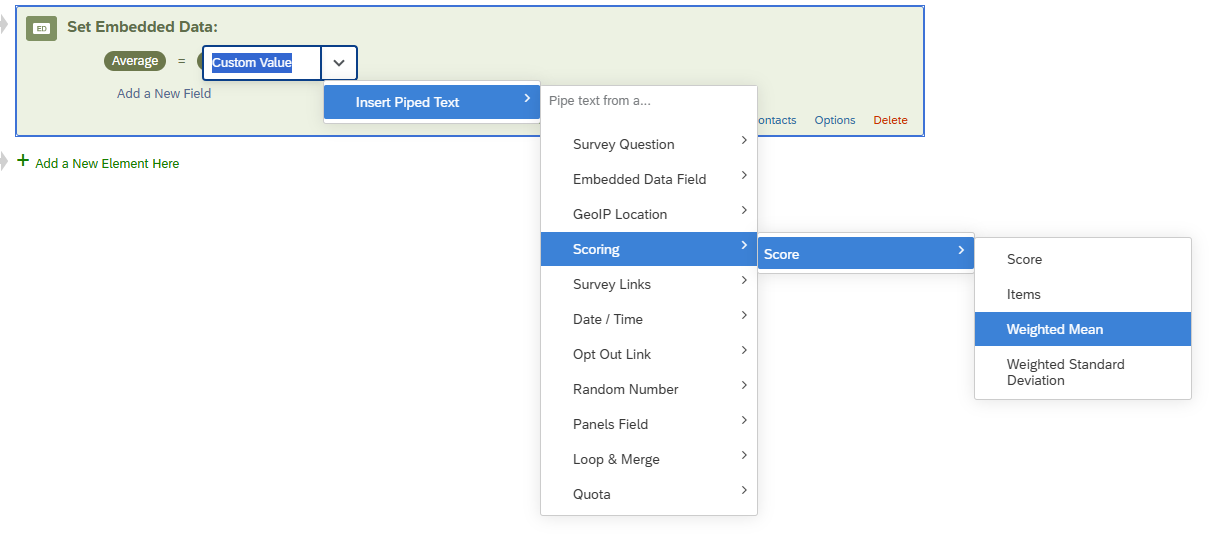Hi everyone,
I’ve been struggling with this issue for hours and could really use help from someone who’s figured this out or knows if it’s even possible.
I need help with a Field Editor formula in the Data & Analysis tab. I’m averaging multiple items under a construct (for example, 3 questions for “Self-Stigma”) and want the average to calculate correctly even if a participant skips one of the items. If someone skips a question, the formula should automatically adjust the denominator and average only the responses that were actually answered.
Here’s what I tested:
-
I used a custom formula like this:
(Q1 + Q2 + Q3) / 3 -
When I unchecked the box labeled “Treat empty values as 0,” the entire formula returned a blank cell when even one of the questions was unanswered — no average was shown.
-
When I checked the box, the formula did calculate an average, but it was wrong.
For example, if the participant answered two of the three items with a total of 9 and skipped the third, it still divided by 3, returning an average of 3, when the correct average should be 4.5 (i.e., 9 divided by 2). So it treated the skipped item as a zero, which isn’t what I want.
I’ve tried every workaround I could find, including IF-based formulas that check if a value is blank, but no matter how I write it, Qualtrics returns an error and won’t accept the syntax. I even tried several versions recommended by Qualtrics AI, including this structure:
(Q1 + Q2 + Q3) / (IF(Q1 != "", 1, 0) + IF(Q2 != "", 1, 0) + IF(Q3 != "", 1, 0))
Still didn’t work — the formula wasn’t accepted in the Field Editor.
What I’m looking for:
-
A way to dynamically calculate the average only from answered questions.
-
A setup that works within the Field Editor (no post-export fixes).
-
A method that does not use Scoring Categories, since those only give totals, not averages.
Has anyone successfully set up a Field Editor formula that excludes skipped responses from both the numerator and denominator? Or is this a known limitation?
I’m completely stuck and think it may require input from a Qualtrics programmer. Any help or insight would be hugely appreciated.
Thanks in advance,
Dan