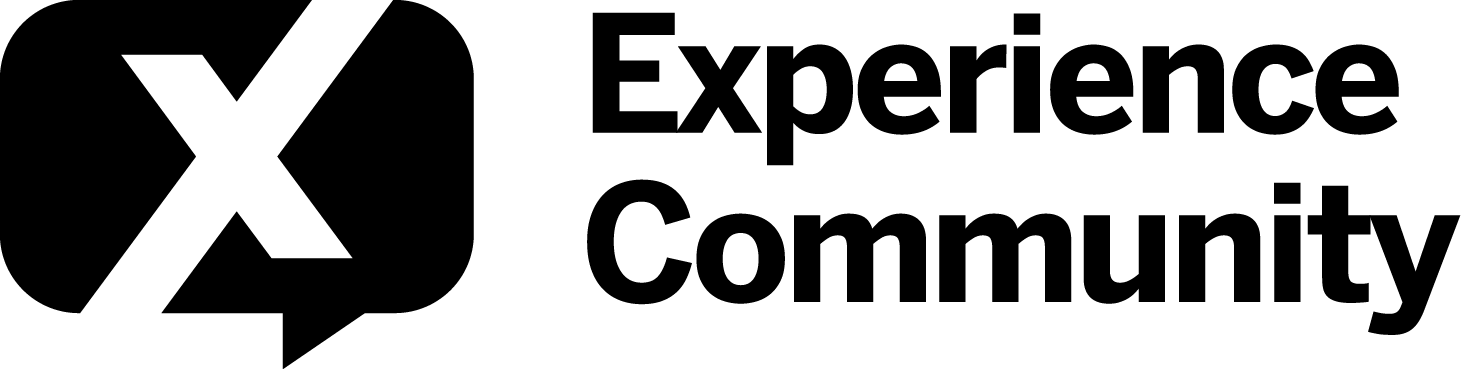Looking at AI to help with constructing a survey and it’s very helpful. When I’m done, I asked it to create a QSF of the survey so I could upload it to Qualtrics. Unfortunately, the handoff wasn’t clean. I’m thinking it’s because the specifics for Qualtrics are not static, they change occasionally and the AI may not be up-to-date. I think this because the AI actually has the option of saving the work as a QSF! In any case, I’m planning to provide a QSF to the AI and ask it to match/use it as a template. And/or have it replace the questions in the QSF with the questions it generates for me.
What does anyone/everyone think? Has anyone already solved this riddle?
Very interesting. We are a Google Campus, and have Gemini (full) so I used that. I asked it to create a survey with a question (I told it what I wanted to ask, a likert scale answer with the the first and last of a five point scale). Told it I wanted it as a QSF file. It generated JSON and I saved it as a QSF file. Unfortunately it did not work.
Step two
I exported a one question (5 point likert scale) survey from Qualtrics. I copy and pasted the JSON code (opened it in Notepad ++) into Gemini and said, “This is a file from Qualtrics, can you compare what you gave me and fix it?”
Gemini took a shot and we got closer.
Step three
It was missing one or two lines seemingly required by Qualtrics and had one superfluous line.
Then using jsoncompare.org, I compared the two JSON files. I found the missing lines (two) and added them to the AI generated one. I also removed the extra line from the AI version.
And it worked on upload.
Not sure it was worth the effort, but my conclusions are: Design the survey with AI. Have a comparable survey in Qualtrics (same number and type of questions - the type mattered when I tested changing it from Multiple choice to Essay Text Entry it had issues again). Have the AI modify the exported QSF with the new questions. (Probably would work with more than needed).
You will likely still have to use JSON Compare to make sure it’s good to go…
Again...may not be worth the effort. You could instead use the AI to help develop the survey, but then recreate it “by hand” (copy and paste?). I may play more with it later, but that’s the best I was able to do so far.
That makes sense that the AI would do better at creating a QSF once it was provided an example. Still, it does sound like a fair bit of review to make sure all the pieces Qualtrics expects the QSF to have are there. I wonder if the AI would be less prone to error/missing pieces if the survey draft was produced as a Simple Format TXT or Advanced Format TXT for import. Would still want to provide the AI an example, but the ones from the support page (Simple and Advanced) should be enough to get the format correct.
Leave a Reply
Enter your E-mail address. We'll send you an e-mail with instructions to reset your password.