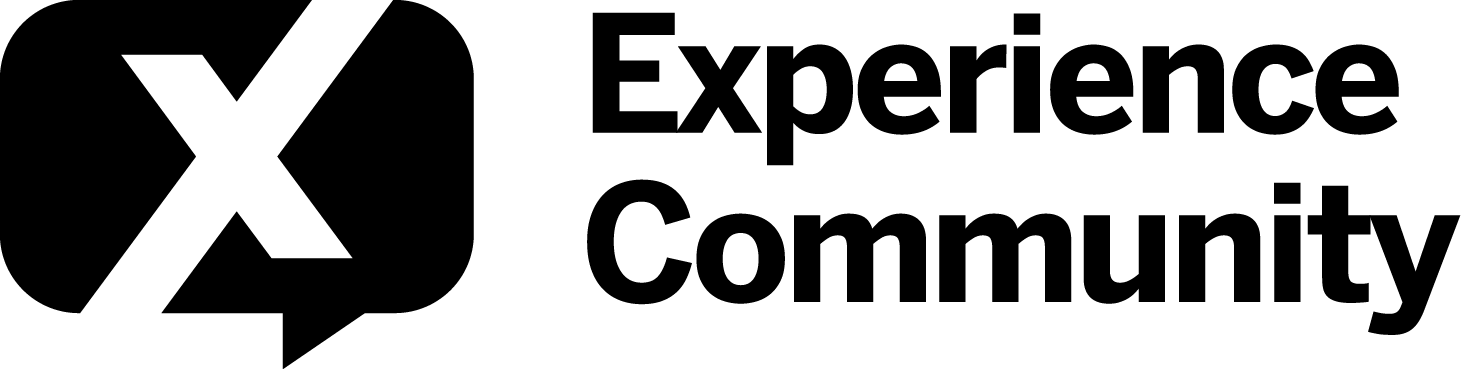Hello. I am a newbie to Qualtrics.
I am making a survey with an experimental and a control condition. One of my measurements are political views, using a slider from 0 (left-leaning) to 100 (right-leaning). The slider also has a not applicable option.
My question: Can I create a quota based off that variable? I would like a roughly similar distribution of political views in experimental and control group; so say have one group of <= 50 (left to centre) and >= 50 (centre to right), and distribute those equally over the treatments. I figured out how to do that by adding a branch, but the problem is the ‘not applicable’ option because I cannot select it as condition.
I would like to have the <= 50 OR not applicable; as well as >= 50 OR not applicable option. But I do not know how to implement that. Removing the ‘not applicable’ option is unfortunately not an option.