How can I customize the “Retake Survey” message?

How can I customize the “Retake Survey” message?

Hello
Create a new message in the Library, customize it as needed and add a hyperlink to your survey. You can then use this message as your end-of-survey message.
Let me know if this helps.
thanks for your reply
I don’t think you can directly edit that message. But you can try adding an end of survey element in survey flow and edit it accordingly. It’s not the best way but it can work for you.
ah, ok, got you  You mean I could use the end of survey message twice in the survey flow (see screenshot below). How can I define that the the first "end of survey” message only shows if someone has already completed the survey/uses the retake survey function? What did you mean with “add a hyperlink”? thanks again for your help.
You mean I could use the end of survey message twice in the survey flow (see screenshot below). How can I define that the the first "end of survey” message only shows if someone has already completed the survey/uses the retake survey function? What did you mean with “add a hyperlink”? thanks again for your help.
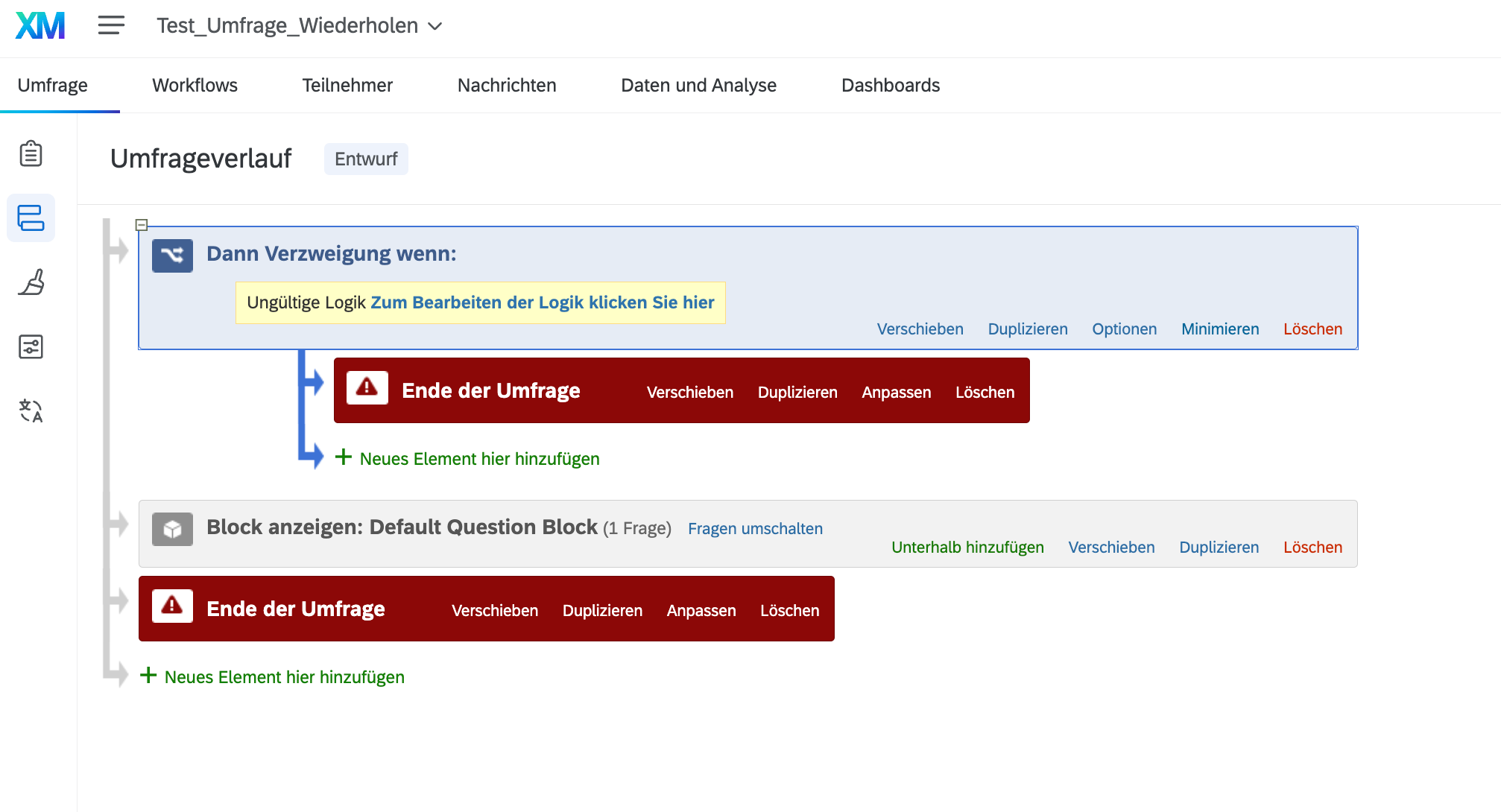
ah, ok, got you  You mean I could use the end of survey message twice in the survey flow (see screenshot below). How can I define that the the first "end of survey” message only shows if someone has already completed the survey/uses the retake survey function? What did you mean with “add a hyperlink”? thanks again for your help.
You mean I could use the end of survey message twice in the survey flow (see screenshot below). How can I define that the the first "end of survey” message only shows if someone has already completed the survey/uses the retake survey function? What did you mean with “add a hyperlink”? thanks again for your help.
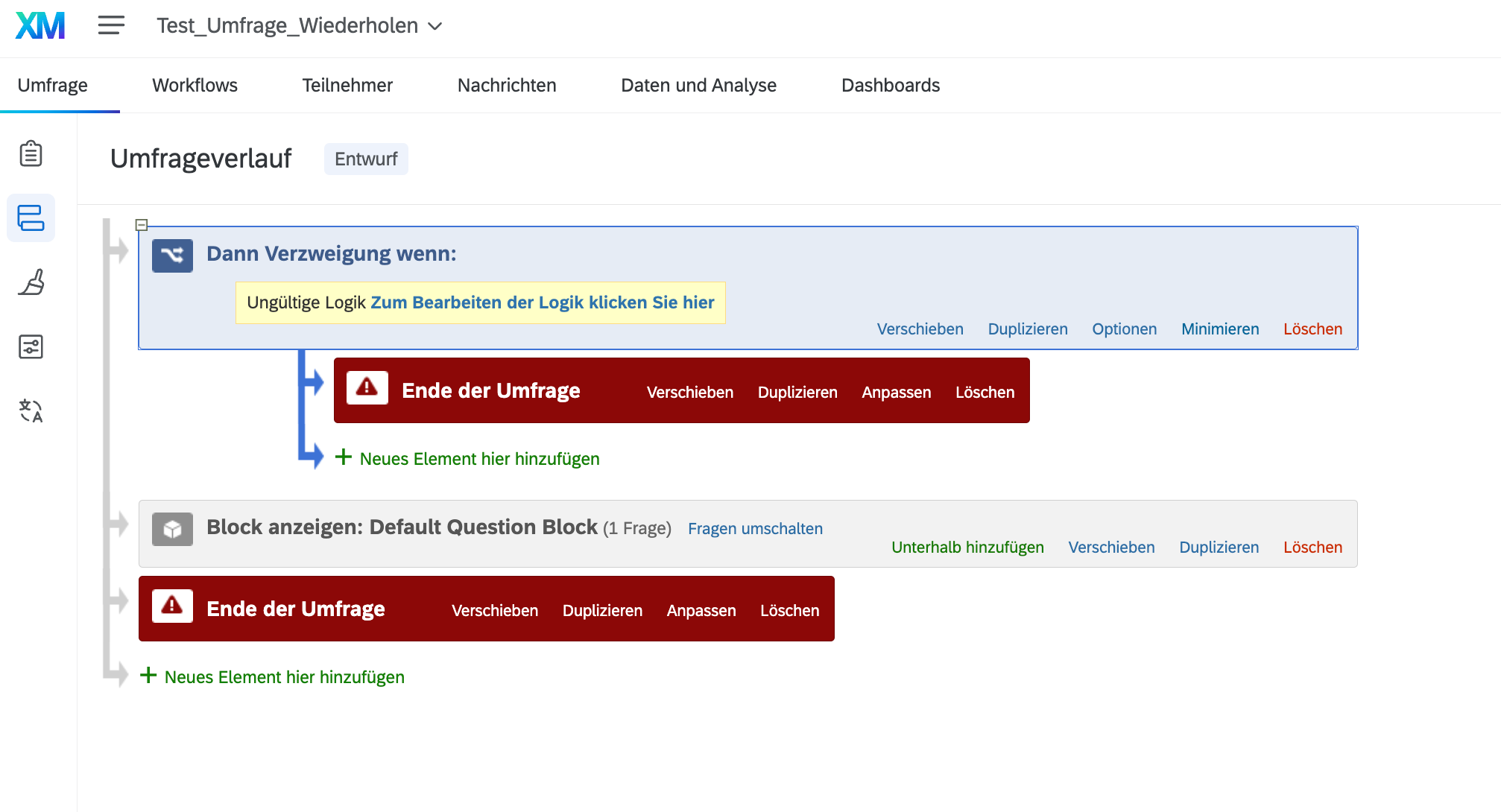
Check this support page.
end of survey message
retake survey: ${l://SurveyLink?d=retake%20survey}&Q_R_DEL=1
However, when I’m opening the survey with a participant’s link, and take the survey, then the “end of survey message” only displays the text without the link, i.e. it shows:
end of survey message
retake survey:
Even though it’s not working yet, would that approach generally make sense?
Enter your E-mail address. We'll send you an e-mail with instructions to reset your password.