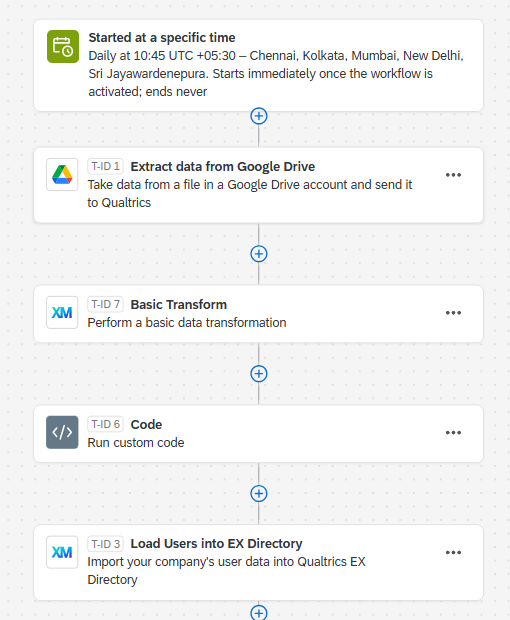Hi everyone,
My organization has an automation that imports new employees into the directory on a daily schedule.
I would like to add a metadata field to each employee record that includes the date their data was imported into the Qualtrics directory.
Unfortunately, I haven't been able to achieve this using the workflow tasks. Is there an alternative method to do this without editing the source file from which we import the employee data?
Thank you in advance for your help!