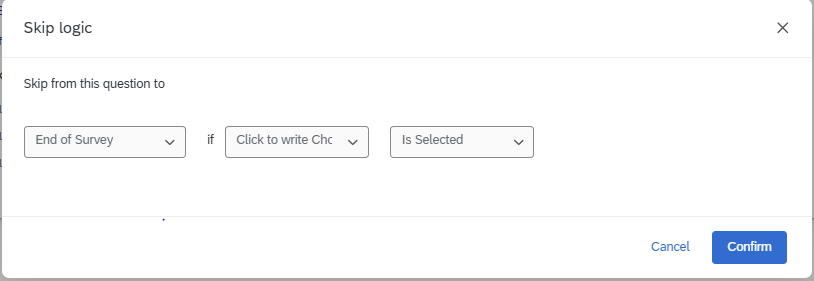Hello,
Sorry I am a noob and am in tears.
I’d like the option to end the survey as soon as the volunteer selects an answer deeming them ineldigble to participant in the study (to avoid wasting their time further).
I thought I followed the instructions but it’s not working - When I test, i get to that question and rather than ending the survey it continues to the next question :(
Do I need to have all questions as an individual block??? What am I missing?
Please help